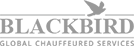
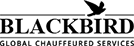
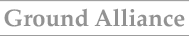

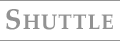
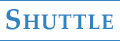



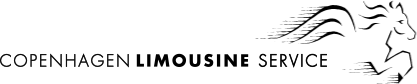
Updated for 2026: This Google Business Profile guide follows the latest rules, ranking factors, and local SEO best practices for the upcoming year.
When it comes to dominating local search results, Google Business Profile Optimization is the backbone of your online visibility. Yet most businesses unknowingly sabotage their rankings from the very first step The Name. From category selection to address settings, hours, and service information, every detail shapes how Google interprets, ranks, and trusts your business.
This comprehensive guide walks you through the correct, safe, and high-impact way to optimize every part of your GBP so you rank higher, attract better customers, and avoid costly suspensions.
Your GBP name is the first signal Google uses to understand who you are—and the first place business owners tend to get penalized.
The Golden Rule: Stay True to Your Real-World Business Name
Google expects your GBP name to match your real, legally registered business identity.
If your storefront says “Leaf Café,” then your GBP must also say “Leaf Café.”
That means:
❌ Not allowed:
Leaf Café – Best Coffee in New York
-This is keyword-stuffing and almost guarantees a suspension.
✔ Allowed:
Leaf Café
-Google’s goal is simple: listings must represent real businesses, not SEO hacks or quick-rank attempts.
You can add a short descriptive phrase, as long as it reflects your actual service and isn’t a spammy keyword grab.
These descriptors should provide context, not packed keywords.
BAD (Exact Match Keyword Stuffing):
MetroFix Electrician in Phoenix
GOOD (Contextual + Realistic):
MetroFix Electrical – Wiring & Repair
MetroFix Electrical – Emergency Technicians
These additions feel natural, explain your specialty, and align with what Google views as legitimate branding.
Ask yourself:
Would this phrasing appear on a business card?
Would this tagline help real customers understand what we do?
Does this feel like branding or SEO manipulation?
If it feels forced, don’t add it.
If the GBP name is the foundation, your categories are the support structure of your entire ranking potential.
Your Primary Category = Your #1 Ranking Factor
Google heavily weighs your primary category—more than any other on-page GBP field.
Here’s the step-by-step process to choose it correctly:
Identify your main “money” keyword.
Example: home remodeling contractor in Denver
Search it on Google Maps.
Study the top-ranking 10–20 competitors.
Use a tool like GMB Everywhere to see their exact categories.
Record their primary categories in a spreadsheet.
Choose the most repeated winning category.
If 80% of top businesses use “Construction Company”, then that must be your category.
Secondary Categories: Rank for Every Service You Offer
Secondary categories help you rank for broader, more specific, and long-tail service queries.
But only use them when:
✔ You have a dedicated service page for that offering
❌ You do NOT have a page? Then DO NOT add that category.
Example:
Primary category: Landscaper
Secondary categories only if you have proper service pages:
Lawn fertilization service
Tree trimming service
Garden design service
Irrigation system installation
Only add categories that your website supports.
Google cross-references your GBP with your site.
No page = you lose authority and risk a soft suspension.
Use All 10 Category Slots When Legitimate
Google allows 1 primary + 9 secondary categories.
Most businesses only use two or three, which is a major missed opportunity.
If you offer 10 real services, and you have 10 optimized pages—use all 10.
While Google Business Profile Optimization, descriptions aren’t a direct ranking factor, they massively impact click-through rates, dwell time, and customer decisions—all indirect ranking boosters.
Your 750-Character High-Impact Template
Include these elements:
1. Brand Introduction + Location
“UrbanSpark HVAC provides reliable heating and cooling services across the Minneapolis–St. Paul area.”
2. Entity Association (Secret Ranking Edge)
Mention the owner:
“Founded by certified HVAC technician Mark Thompson…”
This builds a Google entity connection between your business and a real person.
3. Natural, Semantic Service Summary
Avoid robotic keyword lists.
✔ Good:
“We handle emergency leak repairs, clogged drains, water heater installation, sewer line inspections, and full plumbing replacements.”
4. Authority & Trust Signals
“Licensed, insured, and proud members of the PHCC and BBB A+ rated.”
5. Zero Spammy Claims
Skip words like “best,” “cheapest,” or “#1 provider.”
Description Example
“UrbanSpark HVAC, founded by certified technician Mark Thompson, provides dependable residential and commercial heating and cooling services throughout Minneapolis–St. Paul. Our team handles furnace repairs, AC installations, ductwork cleaning, thermostat upgrades, and full HVAC system maintenance. As a licensed and insured company with EPA-certified technicians, we focus on transparent pricing, honest recommendations, and long-lasting comfort solutions.”
Your phone number is a cornerstone of your business identity.
The Three Non-Negotiable Rules
1. One Listing = One Phone Number
Never mix phone numbers across platforms.
Using:
One number on your site
Another on Yelp
Another for call tracking
…creates NAP chaos and damages trust.
2. The Number Must Always Be Active
If customers hit a dead line or voicemail when you’re “open”—Google notes it.
3. When You Change Your Number, UPDATE EVERYWHERE
Update in this order:
GBP (first)
Website
Social profiles
Major directories (Yelp, Bing, Apple Maps)
Industry directories
Citation providers
Any stray outdated number harms your local authority, Learn more..
Your address determines your proximity, which is Google’s #1 local ranking factor.
Physical Location vs. Service Area Business
Physical Location: Customers can visit you.
Service Area Business (SAB): You travel to customers.
Hybrid: You do both.
The Reality: Physical Addresses Rank Better
Even service businesses often perform better when they have a verified physical office.
Why?
Because Google trusts verifiable locations more.
If You Must Be an SAB: Start Small
Don’t choose an entire metro area like “Los Angeles” or “New York City.”
Instead pick:
-Smaller neighborhoods
-Specific zip codes
-Sub-areas within cities
This builds a ranking “core” that you expand outward from.
Most businesses don’t realize that hours influence visibility.
Never Set “Open 24/7” (Unless You Truly Are)
If you show as 24/7 but don’t answer late-night calls, your listing gets negative feedback signals.
The Ranking & Lead-Boosting Tactic
Identify when your competitors close (example: 5 PM).
Set your hours to 6 PM or 7 PM—and actually answer calls.
Between 5–7 PM, your profile shows as one of the only businesses “OPEN,” drastically increasing calls.
This is where you move from competitive to unbeatable.
1. Attributes
Check off everything that applies:
Wheelchair accessibility
Veteran-owned
Women-owned
Accepts credit cards
Wi-Fi available
Languages spoken
These help you appear in filtered searches.
2. Products & Services
This is where Google wants specific keywords.
Add:
Each product
Each service
Photos
Descriptions
This section ranks extremely well in long-tail searches.
3. Q&A Section
Ask and answer your own top 10 FAQs.
This preemptively controls customer doubts and boosts credibility.
4. Photos
Upload:
Cover photo
Logo
Interior photos
Exterior photos
Team photos
Work-in-progress images
Before/after examples (if applicable)
Listings with high-quality photos get significantly more clicks.
Mastering your Google Business Profile is about precision, authenticity, and strategic optimization, not shortcuts. When you follow the rules while using the smart gray areas that Google accepts, you position your business ahead of 90% of your competitors. Learn About E.AT.
Every section above—your name, categories, description, phone number, address, hours, and attributes—contributes to one thing:
–Trust.
–Visibility.
–Local dominance.
Google Business Profile Optimization using this system, and you won’t just rank—you’ll own your market.
Comments (0)