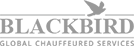
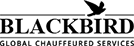
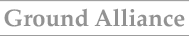

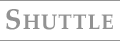
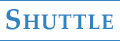



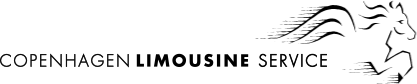
Over the years, search engines have emphasized the importance of optimizing websites for mobile devices. With a significant portion of web traffic originating from mobile devices, businesses must adapt to meet the needs of mobile users effectively. Google’s transition to mobile-first SEO indexing underscores the critical nature of mobile optimization, and the recent introduction of Interaction to Next Paint (INP) adds another layer of complexity to mobile SEO strategies. This comprehensive guide delves into the latest advancements in mobile SEO, providing practical steps to optimize website for a mobile-first world.
Mobile SEO is essential for enhancing visibility in mobile search engine results and improving the overall user experience on mobile devices. With the majority of users accessing the internet via mobile, neglecting mobile optimization can lead to missed opportunities and reduced traffic.
– Mobile Traffic Volume: A significant portion of internet traffic originates from mobile devices. Studies consistently show that more users access websites through smartphones and tablets than desktops.
– Search Engine Rankings: Search engines like Google prioritize mobile-friendly websites in their search results, especially since the introduction of mobile-first SEO indexing. Websites that are not optimized for mobile may experience lower visibility and rankings in search engine results pages (SERPs).
– User Experience (UX): Mobile optimization directly impacts user experience. A well-optimized mobile site loads faster, has intuitive navigation, and provides a seamless browsing experience across various devices and screen sizes. Positive UX leads to higher engagement, longer session durations, and increased conversions.
– Competitive Advantage: In today’s competitive market, businesses that prioritize mobile optimization gain a competitive edge. Users expect websites to be mobile-friendly, and a poor mobile experience can drive them to competitors’ sites that offer better mobile functionality.
– Local Search: Mobile devices play a crucial role in local search queries, where users seek immediate information or solutions. Optimizing for mobile ensures that businesses appear prominently in local search results and capitalize on micro-moments for conversions.
– Google’s Mobile-First Indexing: Google, the dominant search engine, has transitioned to mobile-first indexing. This means that Google predominantly uses the mobile version of a website’s content for indexing and ranking in search results. Websites that are not optimized for mobile may experience lower rankings and visibility in Google search.
– User Experience Signals: Search engines like Google consider user experience signals, such as mobile-friendliness, as ranking factors. A well-optimized mobile site with fast load times, easy navigation, and responsive design provides a positive user experience, leading to higher rankings in search results.
– Mobile Search Queries: With the increasing use of smartphones for internet browsing, a significant percentage of search queries are conducted on mobile devices. Search engines prioritize mobile-friendly websites to ensure that users have a seamless and satisfactory experience when accessing search results on their smartphones or tablets.
– Local Search Emphasis: Mobile optimization is particularly crucial for local businesses. Local search results often prioritize mobile-friendly websites, especially for users conducting “near me” searches or seeking local services on their mobile devices. Optimizing for mobile enhances visibility in local search results, leading to increased traffic and conversions for local businesses.
– Improved Visibility: Mobile-optimized websites are more likely to appear prominently in mobile search results. This increased visibility exposes the website to a larger audience, driving organic traffic and potential leads or customers.
– Higher Click-Through Rates (CTR): Websites that rank higher in mobile search results due to effective mobile optimization tend to attract more clicks from users. A higher CTR signals relevance and authority to search engines, further boosting the website’s rankings over time.
– Reduced Bounce Rates: Mobile-friendly websites typically have lower bounce rates, as users are more likely to stay on a site that provides a seamless mobile experience. Search engines consider bounce rates as a user engagement metric, and lower bounce rates can positively impact search rankings.
– Enhanced User Engagement: Mobile-optimized sites often experience higher levels of user engagement, such as longer session durations, more page views per visit, and increased interactions (e.g., form submissions, clicks on CTAs). These engagement signals signal to search engines that the website offers valuable and relevant content to users, contributing to improved rankings.
– Mobile-Specific Features: Websites that leverage mobile-specific features, such as AMP (Accelerated Mobile Pages) for fast-loading mobile content or mobile-friendly structured data markup, may receive preferential treatment in mobile search rankings. These features enhance the mobile user experience and align with search engines’ mobile-first indexing priorities.
Interaction to Next Paint (INP) is a metric introduced by Google that replaces the First Input Delay (FID) metric. Both metrics are part of Google’s Core Web Vitals, which are essential factors for evaluating and improving user experience on websites. Let’s break down what INP is, how it differs from FID, and its significance as an enhanced user experience metric.
FID measured the time from when a user first interacted with a page (e.g., clicked a link) to the time when the browser could respond to that interaction. However, FID had limitations as it only captured delays related to the initial interaction, not ongoing interactions or responsiveness during page usage.
Enhanced User Experience Metrics:
INP is considered an enhanced user experience metric because it reflects how quickly a website responds to user actions, which is crucial for providing a smooth and interactive browsing experience. By measuring INP, website owners and developers can identify and address any delays or responsiveness issues that users may encounter while interacting with web pages, leading to an improved user experience.
An INP score of under 200 milliseconds indicates good responsiveness, reflecting a seamless user experience where interactions are almost instantaneous. Scores between 200ms and 500ms suggest room for improvement in responsiveness, while scores over 500ms indicate a potential issue with page responsiveness that may negatively impact user experience. INP can be influenced by various factors, such as:
– Long JavaScript tasks: Heavy JavaScript execution can delay the browser’s response to user interactions. Breaking down long tasks into smaller chunks can improve INP.
– Large DOM (HTML) size: A complex and large DOM can affect page rendering and responsiveness. Optimizing and minimizing DOM elements can help improve INP.
– Inefficient event callbacks: Event handlers that execute lengthy or complex operations can impact INP. Optimizing event callbacks and reducing unnecessary processes can enhance responsiveness.
Troubleshooting INP Issues:
Mobile development team can use free and paid tools to troubleshoot and improve INP scores. Tools like treo.sh can provide insights into INP scores across different geographies, helping identify regions where responsiveness may be lacking. Addressing issues related to JavaScript optimization, DOM size, and event callbacks can contribute to improving INP scores and overall user experience on a website.
Interaction to Next Paint (INP) is a user experience metric that measures the responsiveness of a website to user interactions throughout a user session. It replaces First Input Delay (FID) and provides a more comprehensive view of user experience by focusing on ongoing interaction responsiveness. Improving INP scores through optimization can lead to a smoother and more interactive browsing experience for website visitors.
Assessing mobile traffic is crucial for understanding user behavior, optimizing user experience, and making informed decisions about website design and content. Here’s a detailed guide on how to assess mobile traffic effectively:
– User Experience Optimization: Analyzing the percentage of mobile vs. desktop users helps in optimizing the user experience based on device preferences. It allows you to tailor the website’s design, navigation, and content to suit the needs and behaviors of mobile users, enhancing overall satisfaction and engagement.
– Content Strategy Alignment: Understanding device preferences guides content strategy decisions. For instance, if a significant portion of users access the site via mobile devices, content formats such as shorter paragraphs, mobile-friendly videos, and easily scannable layouts may be prioritized to cater to mobile users’ preferences.
– Marketing and Advertising Targeting: Mobile traffic analysis informs marketing and advertising strategies, including mobile-specific campaigns, responsive ad formats, and targeting mobile-friendly platforms and apps where the audience is more active.
Tools for Analyzing Mobile Traffic (Insights from Google Analytics and Other Reporting Tools)
– Google Analytics:Google Analytics provides comprehensive insights into user device preferences. Navigate to the “Audience” section, then select “Mobile” to view detailed reports on mobile vs. desktop traffic, including metrics like sessions, bounce rates, and conversions segmented by device type.
– Other Reporting Tools:Utilize additional reporting tools, such as heatmaps, session recordings, and user flow analysis tools, to gain deeper insights into mobile user behavior. These tools can reveal specific interactions, pain points, and preferences of mobile users, aiding in targeted optimization efforts.
Reports in Google Analytics 4:
– Access Google Analytics 4 and navigate to the “Audience” section to find reports related to mobile traffic.
– Click on “Overview” to see a summary of sessions, bounce rates, and conversions by device category (mobile, desktop, tablet).
– Explore other reports like “Devices,” “Mobile Overview,” and “Mobile Performance” for detailed insights into mobile user behavior and performance metrics.
– Adding Site to Data Source: Integrate your website data into Looker Studio or any analytics platform of choice for advanced analysis.
– Analyzing Device Category Metrics: Use Looker Studio to create custom reports and dashboards that focus specifically on mobile traffic metrics.
Analyze trends, user engagement, conversion rates, and other key performance indicators segmented by device category (mobile, desktop, tablet).
– Utilizing Data Visualization Tools: Leverage data visualization tools within Looker Studio to create interactive charts, graphs, and heatmaps that visualize mobile traffic patterns, user journeys, and device-specific interactions.
Ensuring that your website is mobile-friendly is a fundamental aspect of mobile SEO. Several tools and extensions can assess your site’s compatibility with mobile devices.
Tools for Testing Mobile-Friendliness
– Bing’s mobile-friendly testing tool
– Google’s Lighthouse Chrome extension
– PageSpeed Insights (PSI) tool
Site Rendering: Site rendering is a critical aspect of web development that directly impacts user experience and search engine optimization. Content adapts fluidly to different screen sizes, resolutions, and orientations. It uses flexible grids, CSS media queries, and responsive images to deliver an optimal viewing experience across devices.
– Elements on the webpage adjust proportionally based on the screen size, maintaining a balanced layout.
– Stylesheets use media queries to apply specific styles based on device characteristics like screen width, height, and orientation.
– Images resize and scale dynamically to fit various screen dimensions without compromising quality or loading speed.
Advantages:
– Users accessing the site from different devices (desktops, laptops, tablets, smartphones) enjoy a seamless and consistent browsing experience.
– Responsive design is preferred by search engines like Google as it maintains a single URL structure, consolidating content and improving crawlability.
Dynamic Serving: It is a technique where the server delivers different HTML and CSS versions of a webpage based on the user’s device. It detects the device type (e.g., desktop, mobile) and serves customized content optimized for that device.
– The server identifies the user’s device using user-agent strings or client-side scripts and serves device-specific HTML and CSS files.
– Content may vary based on device capabilities, screen size, and user preferences, providing tailored experiences.
Advantages:
– Dynamic serving allows for customized content delivery, optimizing user interactions and engagement based on device capabilities.
– By serving device-specific resources, dynamic serving can enhance page load times and overall performance for each device type.
Importance:
– With the proliferation of smartphones, tablets, and diverse screen sizes, ensuring adaptability across devices is paramount for delivering a user-friendly experience and maintaining search engine visibility.
– Mobile users expect fast-loading, visually appealing, and easy-to-navigate websites. Failure to adapt to varying devices can lead to high bounce rates, lower conversions, and diminished SEO rankings.
– Implement Responsive Design: Prioritize responsive design to create a flexible and adaptive layout that adjusts seamlessly to different devices and screen sizes.
– Test Across Devices: Testing across a range of devices, browsers, and resolutions to ensure consistent rendering and functionality.
– Optimize Images and Media: Use responsive images, lazy loading techniques, and optimized media files to improve performance and reduce load times on mobile devices.
– Prioritize Mobile UX: Focus on mobile user experience by simplifying navigation, optimizing touch targets, and minimizing unnecessary elements for smaller screens.
Image optimization plays a crucial role in enhancing website performance, improving user experience, and boosting SEO rankings. Here’s an in-depth look at the importance of responsive images and strategies for improving page speed through image optimization:
– Avoiding Intrusive Interstitials: it is crucial for maintaining a positive user experience on websites. Here’s an in-depth look at the impact of interstitials on user experience and best practices for non-intrusive content:
– Disruption of User Flow: Disrupt the natural flow of user interaction by blocking access to desired content. Users may find it frustrating and may abandon the site altogether.
– Negative Perception: Users may associate such interruptions with spammy or low-quality content, leading to decreased trust and credibility.
– Increased Bounce Rates: Websites with intrusive interstitials often experience higher bounce rates as users are more likely to leave the site immediately upon encountering such interruptions. This can adversely impact engagement metrics and SEO performance.
– Poor Mobile Experience: Non-responsive or difficult to close on mobile devices can severely degrade the mobile user experience. Mobile users, in particular, expect seamless and fast-loading content without obtrusive pop-ups.
– Use Non-Disruptive Formats: Opt for non-intrusive formats such as banners, slide-ins, or notifications that appear at the top or bottom of the screen without covering essential content. These formats allow users to access the main content while still highlighting important information.
– Timing and Frequency: Be mindful of when and how often you display interstitials. Avoid showing interstitials immediately after a user lands on the page or repeatedly during a single session, as this can lead to irritation and dissatisfaction.
– Provide Clear CTA Buttons: If using interstitials for promotions or messages, ensure that they include prominent and easily clickable call-to-action (CTA) buttons or links. Clear CTAs improve usability and allow users to engage with the content without obstacles.
– Responsive and Easy-to-Close: Ensure that interstitials are responsive and adapt to different screen sizes, especially on mobile devices. Make the close button or dismiss option clearly visible and easily accessible, allowing users to close the interstitial without difficulty.
– Relevance and Context: Display interstitials that are relevant to the user’s current context or behavior. Personalize the content based on user preferences, past interactions, or browsing history to make the interstitials more engaging and valuable to users.
– A/B Testing and User Feedback: Conduct A/B testing to evaluate the effectiveness and user response to different interstitial formats and placements. Gather user feedback through surveys, polls, or usability testing to understand preferences and refine your approach.
– Comply with Google Guidelines: Follow Google’s guidelines on interstitial usage, especially on mobile devices. Avoid using interstitials that negatively impact mobile usability, such as intrusive pop-ups that cover the main content or require users to dismiss them before accessing the page.
Structured data is a standardized format used to provide additional context and information about web content to search engines. It uses a schema.org markup language to define specific attributes, such as product details, event information, reviews, and more.
– Rich Snippets: Structured data enables rich snippets in search results, enhancing the visibility and attractiveness of listings on mobile devices. Rich snippets can include star ratings, prices, availability, event dates, and other relevant information.
– Featured Snippets: Properly marked-up content can appear as featured snippets or answer boxes in mobile search results, providing quick answers and improving click-through rates.
– Mobile-First Indexing: Google’s mobile-first indexing prioritizes mobile-friendly and structured data-rich content, making it essential for visibility in mobile search results.
Leveraging Structured Data Markup:
– Identify Relevant Schema Types: Determine the appropriate schema types based on your content. Common schema types for mobile optimization include Product, Event, Local Business, Article, FAQ, and How-to.
– JSON-LD Markup: Use JSON-LD (JavaScript Object Notation for Linked Data) to add structured data markup directly to your HTML code. JSON-LD is preferred by search engines for its simplicity and compatibility with modern web development practices.
Structured Data Generator Tools:
Utilize structured data generator tools or plugins available for various content management systems (CMS) to automate the markup process. These tools help generate JSON-LD code for different schema types with ease.
– Key Attributes: Structured data markup must include attributes relevant to mobile search, such as mobile-friendly URLs, responsive design, and locations, product availability, FAQ sections, and structured navigation elements.
– Test and Validate Markup: Use Google’s Structured Data Testing Tool or Rich Results Test to validate your structured data markup. Address any errors or warnings to ensure that search engines can interpret and display your content correctly.
– Optimize Meta Tags and Titles: Craft compelling meta titles and descriptions optimized for mobile users. Use concise and descriptive language, include relevant keywords, and highlight unique selling points to attract clicks in mobile search results.
– Mobile-Friendly Content: Ensure that your website and content are mobile-friendly, with responsive design, fast load times, and easy navigation. Google prioritizes mobile-optimized websites for improved visibility in mobile SERPs.
– Local SEO Strategies: If applicable, implement local SEO strategies, including Google My Business optimization, local citations, and geo-targeted keywords. Structured data for Local Business schema can enhance visibility for mobile users searching for nearby businesses or services.
– Monitor Performance and Analytics: Regularly monitor performance metrics, such as mobile traffic, and user engagement, using Google Analytics. Analyze data to identify trends, optimize content, and refine structured data strategies for ongoing improvement.
Content Style for Mobile Users
– Concise and readable content formatting
– Font size and readability considerations
Tap Targets Optimization
– Importance of accessible navigation elements
– Optimizing touch-friendly elements
Optimizing your website for mobile SEO is no longer an option but a necessity for online visibility. By implementing this guide, you can improve your site’s visibility, user experience, and overall performance on mobile devices. Stay proactive in monitoring mobile traffic trends and evolving SEO practices to maintain a competitive edge in the mobile-first era.
What is the significance of mobile-first indexing for SEO?
Mobile-first indexing prioritizes mobile content for search engine rankings, making mobile optimization crucial for SEO success.
How can I check if my website is mobile-friendly?
Use tools like Google’s Lighthouse extension or PageSpeed Insights to evaluate your site’s mobile-friendliness.
What are some common issues that affect INP scores?
Long JavaScript tasks, large DOM size, and inefficient event callbacks can impact Interaction to Next Paint scores negatively.
Why is structured data important for mobile search results?
Structured data markup enhances how your site appears in mobile SERPs, increasing visibility and attracting relevant traffic.
What are the key areas to prioritize in mobile SEO optimization?
Start with site rendering, content style, image optimization, tap targets, and structured data to prioritize mobile SEO efforts effectively.
Comments (0)