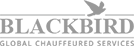
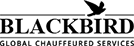
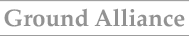

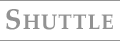
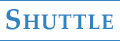



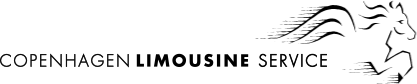
In the fiercely competitive mobile app ecosystem, performance is no longer a nice-to-have — it is a deciding factor for retention, reviews, and monetization. We present a detailed, end-to-end blueprint for improving mobile app performance that can help you outshine competing articles and deliver a truly exceptional user experience.
Before optimizing mobile app, we must know what to measure, when, and why. Key performance dimensions:
-Startup time (cold, warm, hot launches)
-Time to interactive / first meaningful paint
-Frame jank / animation smoothness (60 fps or 120 fps targets)
-Response latency to user inputs (touch, gestures)
-Memory usage & garbage-collection pauses
-CPU utilization, threads, background tasks
-Battery consumption & power-impacting operations
-Network latency, throughput, and error rates
-Disk/IO throughput and storage footprint
Modern guidelines from platform owners (Android, iOS) emphasize users expect apps that launch in under ~2 seconds, respond instantly, and minimize battery/memory overhead. (Android Developers)
To optimize performance, break your app into stages:
-Installation / cold launch / first run
-Warm / resume from background
-Active runtime / user interaction
-Background tasks / services
-Shutdown / termination
Each phase has its own bottlenecks and techniques. We will tackle them in sequential order.
You cannot optimize what you don’t measure. Begin by building a baseline and continuous feedback loop.
-Android Profiler (Android Studio) — CPU, memory, network, energy profiling. (Number Analytics)
-Xcode Instruments (Time Profiler, Allocations, Energy, Network, Frame Capture) (Apple Developer)
-Third-party APM / Observability tools (e.g., Firebase Performance Monitoring, Datadog Mobile, New Relic, HeadSpin) (HeadSpin)
-Custom instrumentation / timers / tracing — Insert logging, trace markers, and timestamps in critical paths
-Synthetic benchmarks / stress tests / lab environments — Use variety of hardware and network conditions
-Baseline capture — Record performance across target devices, OS versions, usage flows
-Identify hotspots / bottlenecks — Task scheduling, slow methods, GC, network stalls
-Correlate with UX metrics — Map technical metrics to what the user perceives
-Regress on each optimization — After each change, re-profile to verify gains
For example, if you see large GC pauses triggered during list scrolls, that flags memory churn or object allocations in tight loops.
The user’s first impression is shaped by how fast your app launches. We divide startup into two sub-phases: cold startup and warm resume.
-Defer initialization — Move heavy operations off the main thread and only when needed
-Lazy initialization — Only initialize subsystems and modules when first used
-Minimize startup logic — Evaluate whether all startup paths are strictly necessary
-Use splash / placeholder screens — Show a static UI early while loading background work
-Ahead-of-time (AOT) / baseline profile strategies
1) On Android, include baseline profiles so the runtime precompiles key methods for the first launch
2) On iOS, use dynamic frameworks wisely and reduce load times
-Optimize APK / IPA footprint — Remove unused libraries, strip symbols, compress resources
-Parallelize startup operations — Use concurrent initialization (with care not to block UI)
-Preload UI templates / layouts — Inflate commonly used layouts in advance
-Fast path branching — Bypass initialization if state is cached
-State restoration — Persist essential state to avoid full reload
-Efficient onResume / onResume hooks — Keep these minimal and asynchronous
-Avoid redundant network calls — Cache or resume last data
By applying such techniques, many apps reduce cold startup by 30–60% in real users.
Once the app is running, we aim for responsiveness, jitter-free animations, and minimal user wait time.
-Keep per-frame work below ~16 ms (for 60 fps) or ~8 ms (for 120 fps targets)
-Offload heavy computations off of UI thread
-Use incremental / chunked updates rather than bulk changes
-Leverage differential updates, dirty region invalidation, and diffing algorithms
-Avoid layout nesting explosions; flatten view hierarchies
-Use efficient list controls (RecyclerView on Android, reuse/dequeue on iOS)
-Implement pagination / windowing / infinite scroll to limit loaded items
-Use diff-based updates (DiffUtil, ListAdapter, etc.)
-Avoid binding heavy logic inside item renderers
-Debounce / throttle frequent events (scroll, gesture)
-Coalesce input events when appropriate
-Use hardware-accelerated rendering APIs where possible
-Avoid blocking UI thread with I/O or disk access
-Use native, GPU-accelerated animations (e.g., UIViewPropertyAnimator, Animator, Lottie)
-Avoid re-measuring and re-layout per animation frame
-Pre-calculate animation paths and reduce interpolation overhead
-Limit use of overdraw, layering, translucency
-Use thread pools, background executors, or coroutines carefully
-Prioritize responsiveness: tasks with UI impact should get higher priority
-Use work queues, rate limiters, and backpressure when many tasks accumulate
-Avoid thread thrashing and contention
For apps that depend on network data (APIs, images, streaming), optimizing this layer is crucial.
-Combine multiple API calls into a single request (batching)
-Use GraphQL or custom aggregation endpoints
-Compress payloads (gzip, Brotli)
-Employ delta / diff-based updates (send only changed fields)
-Use appropriate cache headers (ETag, Last-Modified, Cache-Control)
-Leverage client-side caching layers or persistent cache
-Use HTTP/2 or HTTP/3 multiplexing to reduce header overhead
-Use CDN / edge caching for static resources and media
-Design for intermittent connectivity
-Use retries with exponential backoff, circuit breakers
-Use offline queues for unsent operations
-Monitor and degrade gracefully under poor conditions
-Preload likely-to-be-needed data in background
-Use network hints (e.g. predictive prefetching)
-Lazy load heavy media or only once user scrolls into view
-Prune data returned to client — avoid overfetching
-Add pagination, filtering, projections to APIs
-Use server-side compression, batch endpoints, pagination, indexing
-Monitor API latencies, error rates, inject synthetic delays for testing
Even if your app is fast, poor memory or power behavior will frustrate users, crash devices, or get your app killed by OS.
-Use weak references / proper lifecycle scoping
-Avoid global singletons with retained contexts
-Close / cancel subscriptions and listeners when leaving screens
-Use pools or object reuse instead of frequent allocations
-Avoid large temporary objects during UI flows
-Use instrumentation to track memory leaks (Instruments leaks, LeakCanary)
-Batch allocations rather than object-by-object
-Use memory arenas / reuse buffers
-Keep allocation pressure low in hot loops
-Understand GC triggers and avoid sudden spikes
-Avoid frequent wake-ups, polling, or timer-based work
-Use energy-efficient APIs (e.g., JobScheduler, WorkManager on Android)
-Use push / event-driven updates rather than polling
-Minimize GPS, sensor, and camera usage
-Batch network and disk activity
-Use appropriate sleep / idle modes
-Respect OS background execution limits, Doze mode, App Throttle
-Observe battery saver modes and adapt app behavior (e.g. defer tasks)
-Monitor thermal throttling and reduce load when device is hot
A robust caching and offline strategy dramatically improves perceived performance and reliability.
-Memory cache (LRU) for hot items
-Disk cache for less-frequently accessed data
-Hybrid cache: memory + disk, with eviction policies
-Serialized snapshots or state persistence for quick restore
-Store critical data locally to work in absence of network
-Queue user actions offline and sync when connectivity is restored
-Design conflict resolution and merging logic
-Use optimistic UI updates to maintain responsiveness
-Based on user behavior, prefetch likely next screens/data
-Use machine learning or heuristics to trigger prefetch
-Rate-limit prefetching to avoid resource waste
-Use versioning, expiry, or validation modes to keep cache fresh
-Invalidate on version upgrades or user actions
Multimedia-heavy apps (games, media players, AR) require special attention to resource usage and pipeline efficiency.
-Use modern codecs and formats (WebP, HEIF, compressed textures)
-Use mipmaps, scaled-down assets for different densities
-Lazy load and cancel image loads for off-screen items
-Use tiling or streaming for very large images
-Use adaptive bitrate streaming (HLS, DASH)
-Prebuffer minimal segments and dynamically adjust bandwidth
-Use hardware acceleration / GPU decoding
-Limit media decoding when off-screen or paused
-Reduce overdraw (minimize overlapping layers)
-Batch draw calls, reuse shaders and pipelines
-Use GPU instancing where possible
-Minimize state switches in rendering
-Preload audio buffers, reuse resources
-Use compressed audio formats
-Pause/cut lower-priority audio when app is backgrounded
Performance tuning is never “done”—it is an ongoing effort.
-Automated performance tests (UI automation, macro benchmarks)
-Use performance budgets and thresholds
-Test across device matrix: high-end, mid-tier, low-end hardware
-Emulate network conditions (slow 3G, LTE, offline)
-Regression tests for every release
-Monitor real-world performance metrics (APM tools)
-Collect crash logs, error traces, metrics at scale
-Segment users by device, OS, geography to identify hotspots
-Flag regressions and performance anomalies
-Set up alerts for CPU/memory spikes, slow screens, crash trends
-Use dashboards to track KPIs (start time, frame rate, latency)
-Prioritize issues by impact (e.g. number of users affected)
-Use instrumentation to link technical issues to UX behavior (e.g. drop-off points)
-A/B test performance-critical changes to measure user impact
-Continuously refine based on data
Not all optimizations are equal. Use this approach:
-Measure first — gather a baseline across devices and flows
-Target the biggest wins
1) Startup time
2) frame drops
3) Network / API delays
4) Memory leaks / crashes
-Apply low-hanging optimizations (image compression, lazy loading, caching)
-Move to deeper architectural changes (threading, resource pooling, rewrite hot spots)
-Validate with profiling & real-world data
-Monitor continuously for regressions
-Build performance into development process (performance budgets, code reviews)
flowchart LR A[Instrumentation & Profiling] --> B[Identify Bottlenecks] B --> C[Quick Wins (images, lazy loading, caching)] C --> D[Mid-level Optimizations (threading, batching)] D --> E[Deep Refactor / Architecture] E --> F[Testing & Validation] F --> G[Release & Monitor] G --> A
This loop ensures performance is not a one-time effort but part of your ongoing development lifecycle.
A high-performance mobile app is built, not born. By systematically measuring, optimizing, and monitoring across startup, runtime, network, and resource domains, you set your app apart. Performance is what users feel — slow, janky apps irritate; fast, smooth ones delight.
Begin with profiling, prioritize highest-impact areas, and make optimizations incremental yet measured. Establish performance governance: budgets, reviews, and continuous monitoring. Over time, your app not only becomes faster but more stable, battery-friendly, and robust.
Let us know your specific app platform (Android, iOS, crossplatform), architecture, or codebase challenges — we’ll tailor optimizations for your exact context. Contact us.
Comments (0)